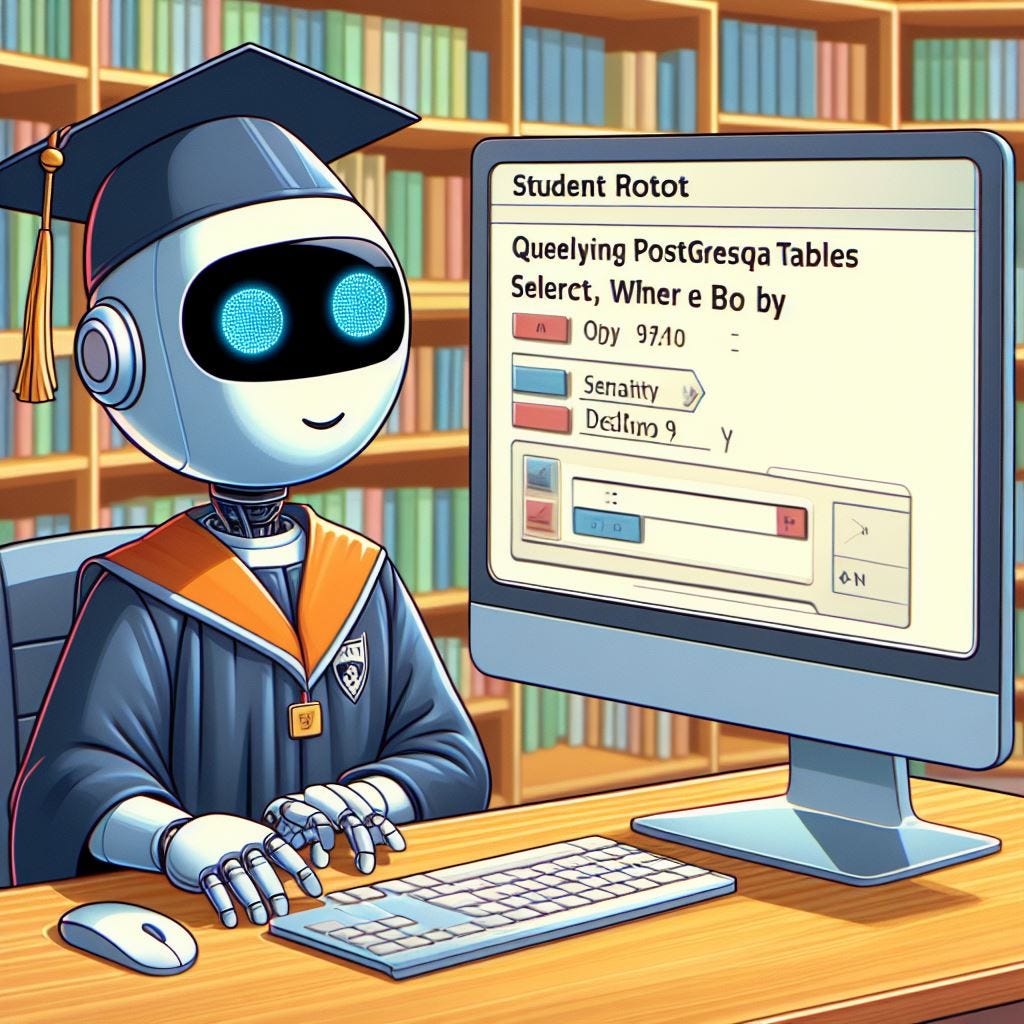Data Visualization Best Practices
Quick Tips for Impactful Plots
Data visualization is a powerful tool for communicating insights and trends in data.
To create impactful plots, it's essential to follow best practices that enhance the clarity and effectiveness of your visualizations.
This quick guide provides tips for choosing the right visualization for different types of data and explores libraries like Matplotlib and Seaborn for creating compelling visuals.
Choose the Right Visualization for Your Data
Bar Charts: Use bar charts to compare categories of data or show changes over time.
Line Charts: Use line charts to visualize trends over time or show continuous data.
Pie Charts: Use pie charts to show the proportion of different categories in a dataset.
Scatter Plots: Use scatter plots to visualize the relationship between two continuous variables.
Histograms: Use histograms to show the distribution of a single variable.
Box Plots: Use box plots to visualize the distribution of a continuous variable and identify outliers.
Heatmaps: Use heatmaps to visualize data in a matrix format, often used in correlation analysis or to show patterns in large datasets.
Explore Libraries for Creating Compelling Visuals
Matplotlib: Matplotlib is a versatile library for creating static, animated, and interactive visualizations in Python. It provides a wide range of plotting functions and customization options.
Seaborn: Seaborn is built on top of Matplotlib and provides a higher-level interface for creating attractive and informative statistical graphics. It simplifies the process of creating complex visualizations such as heatmaps, pair plots, and violin plots.
Plotly: Plotly is a library for creating interactive plots and dashboards. It supports a wide range of chart types and can be used in Python, R, and JavaScript.
Bokeh: Bokeh is another library for creating interactive plots. It is designed for web-based visualization and provides tools for creating complex, interactive visualizations with ease.
Tips for Creating Impactful Plots
Keep it Simple: Avoid cluttering your plots with unnecessary information. Use a clean layout and minimalistic design to focus on the key insights.
Use Color Wisely: Choose colors that are easy to distinguish and avoid using too many colors in a single plot. Use color to highlight important information or group related data.
Add Annotations: Use labels, titles, and annotations to provide context and explain the insights in your visualizations.
Choose Appropriate Fonts: Use readable fonts and font sizes to ensure that your text is easy to understand.
By following these best practices and exploring libraries like Matplotlib and Seaborn, you can create compelling data visualizations that effectively communicate insights and trends in your data.